Time zone conversion for Slack teams
Stop calculating time differences. ZoneBot makes time zone coordination easy with a simple Slack command.
Just type /convert-time 10 AM CST , and ZoneBot instantly shows the equivalent time for
everyone in their local time zone. Perfect for remote and distributed teams.
Trusted by many remote teams worldwide
See ZoneBot in Action
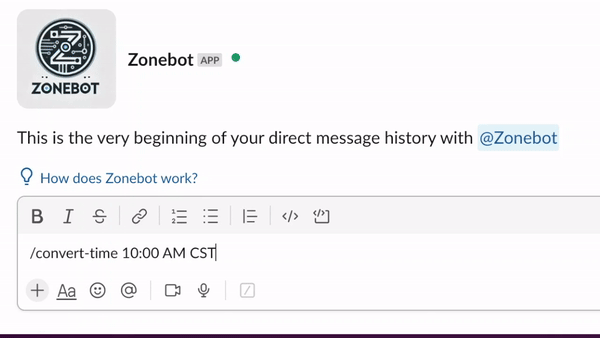
Features designed for global teams
Zonebot makes working across time zones effortless with a comprehensive set of tools designed for modern remote teams.
Convert with /convert-time
Use /convert-time 10 AM CST in Slack to instantly show the equivalent time for teammates in
their own time zones.
Supports All Time Zones
ZoneBot works across every global time zone, making it easy to coordinate with distributed teams.
Auto-Detect User Time Zones
ZoneBot fetches time zone info from user profiles, so no one needs to configure anything manually.
Works in DMs and Channels
ZoneBot responds in public channels and direct messages, so you can use it anywhere in Slack.
Custom Time Formats
Choose 12-hour or 24-hour display formats based on your personal preference.
Slash Command Simplicity
No clutter, no bot spam. ZoneBot only replies when you use the /convert-time command or
explicitly ask.
How Zonebot works
Convert time zones in Slack without leaving the conversation. No complicated setup required.
Type /convert-time in Slack
Use the /convert-time command in any Slack channel or DM to convert a time between
time zones.
Get instant conversions
Zonebot replies instantly with the correct time in the target time zone.
10 AM PST corresponds to 02:00 PM in your timezone America/New_York
10 AM PST corresponds to 02:00 PM in your timezone America/New_York
No time zone guesswork
Zonebot ensures clarity across distributed teams by showing the exact time conversion in chat.